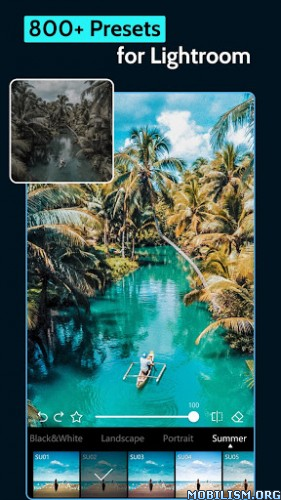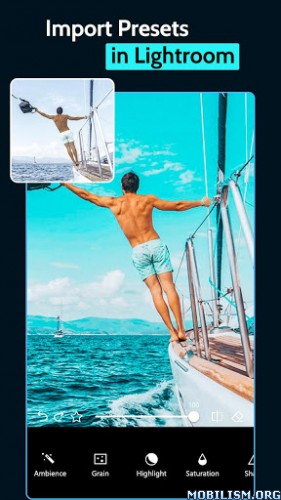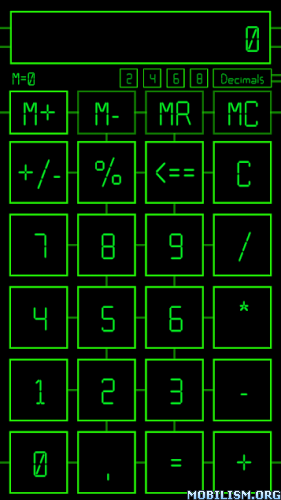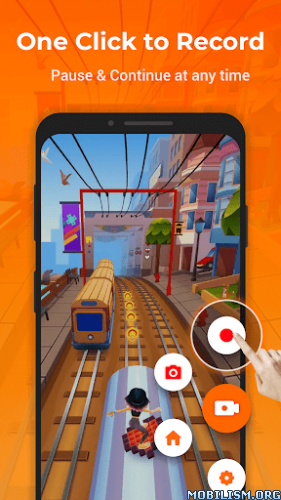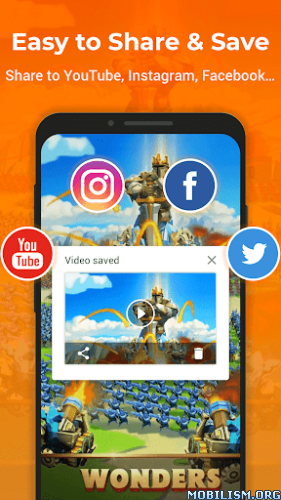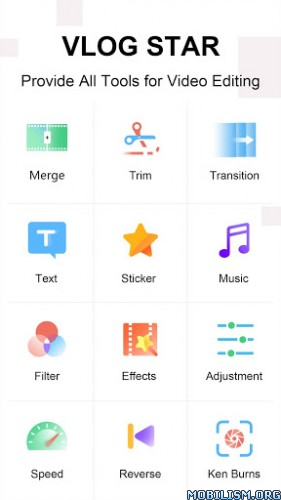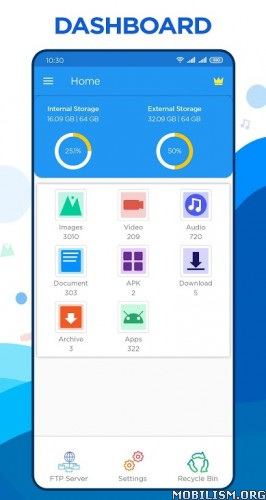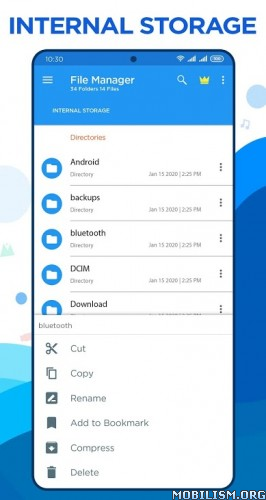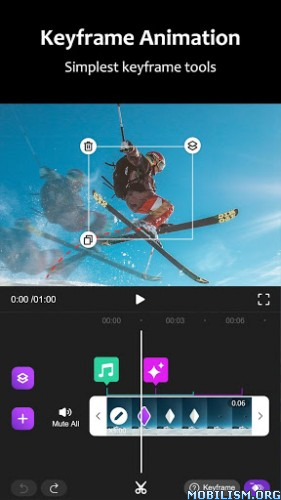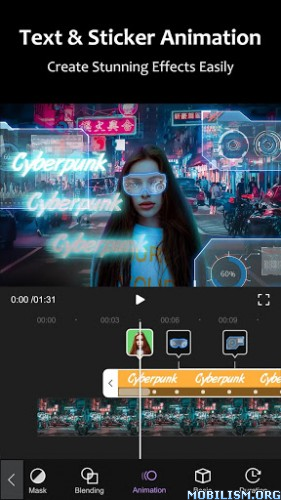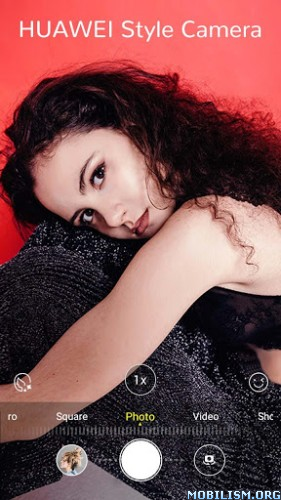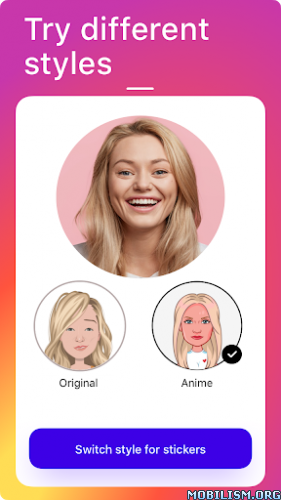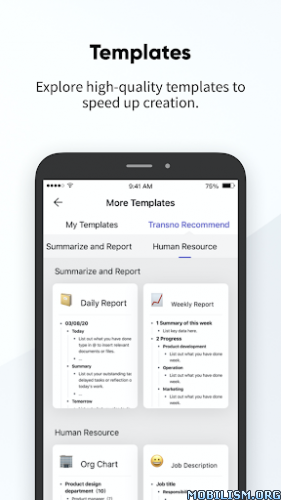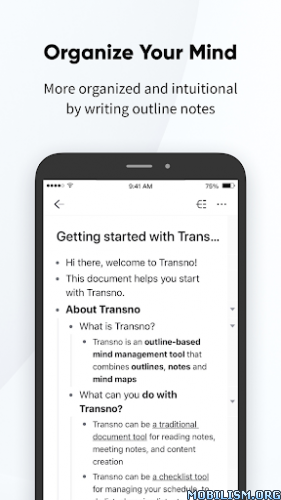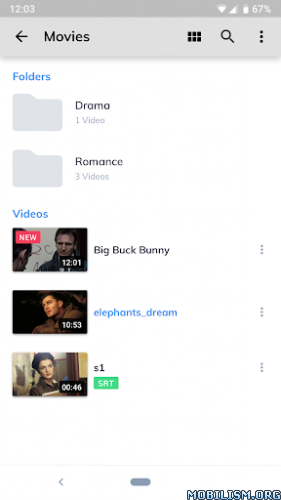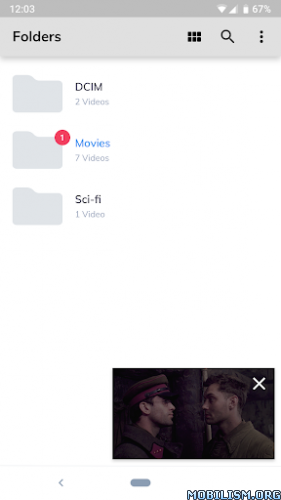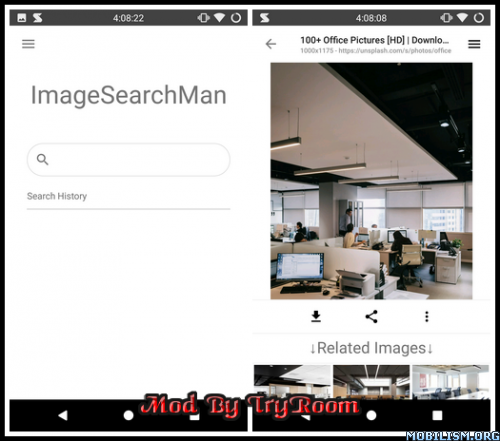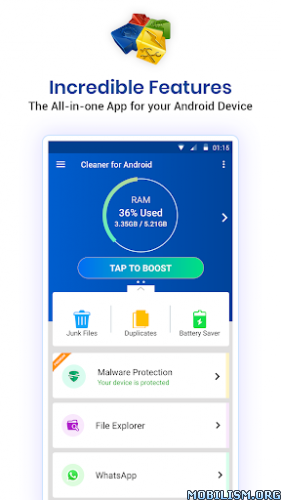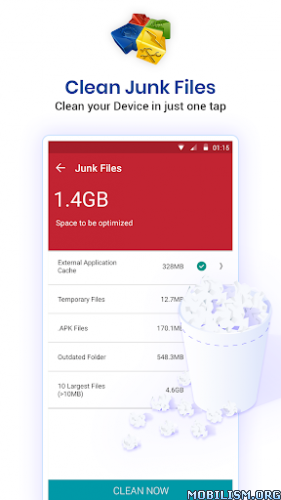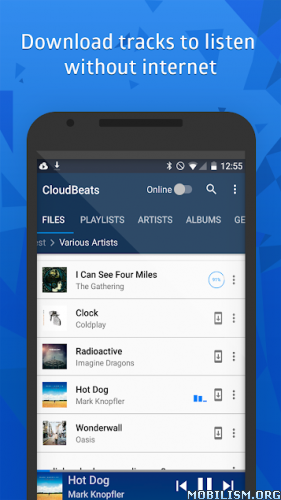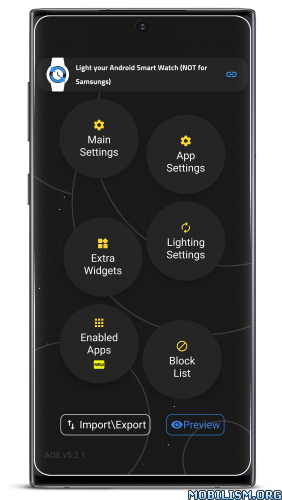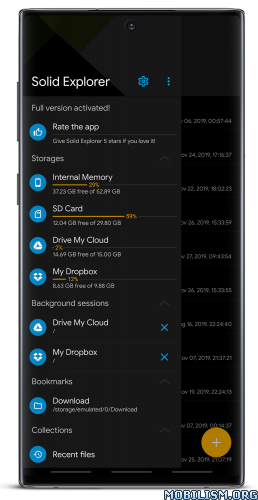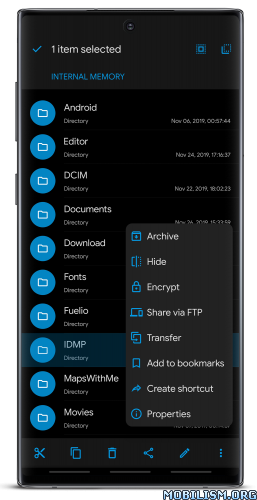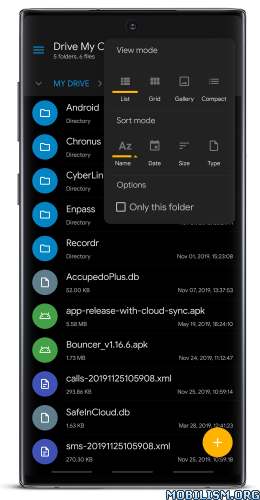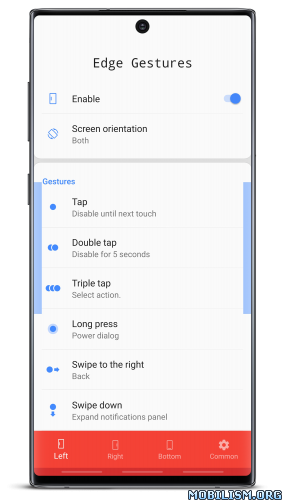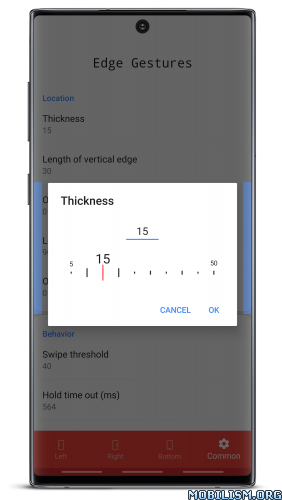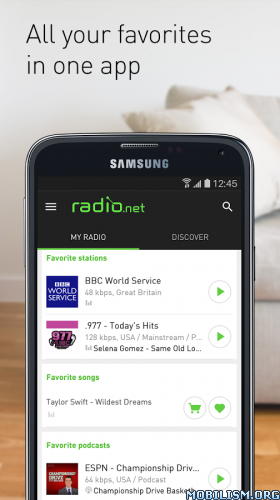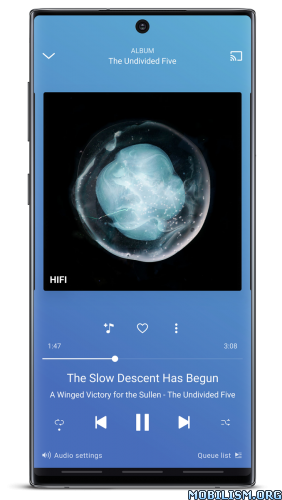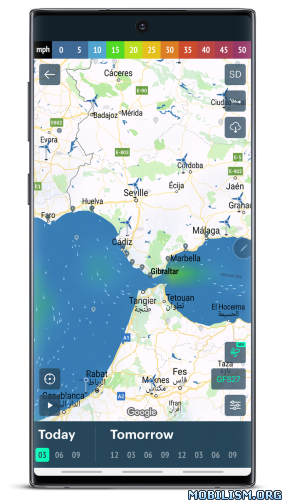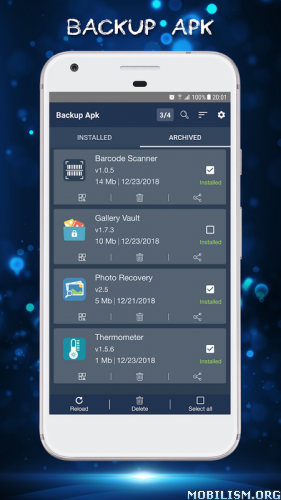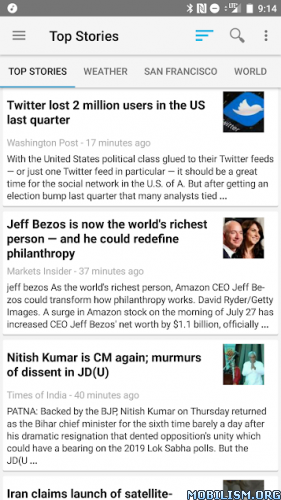WhatsTool Toolkit for WhatsApp v1.8.8 [Mod]
Requirements: 5.0+
Overview: WhatsTool tools for WhatsApp has all the features to make your WhatsApp uses very robust, smooth and useful.
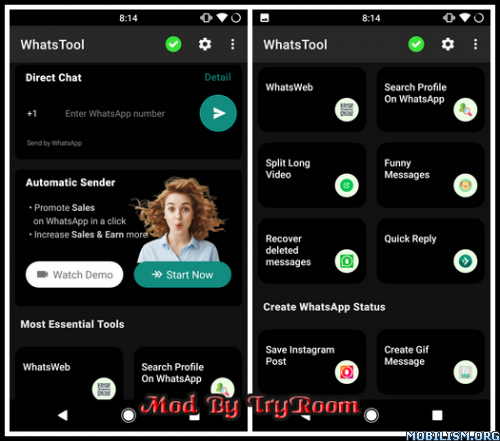
1. Status saver for WhatsApp,
2. Direct chat with unsaved number,
3. Bulk WhatsApp messaging, Automatic Unlimited forwarding
4. Recover deleted whatsApp message,
5. Whats Web- scan QR code to use multiple account,
6. Chat style for WhatsApp,
7. Video splitter for WhatsApp status,
WhatsApp auto forwarder, generate chat report, sticker maker, WhatsApp status maker, gif status maker, photo editor to create status and quick Reply.
WhatsTool app acts as a perfect tool for WhatsApp, by providing top features to enhance user experience with improved security & more interactive messaging experience as follows:
WhatsApp Video Status Downloader - This amazing feature lets users save and download the videos or images from other user’s WhatsApp status. With the help of inbuilt video and photo browser and editing features, you can create the status in the way you want.
Direct Chat with an unsaved number: WhatsTool enables users to message on WhatsApp to a new number, search profile in WhatsApp and check the details of new/missed call numbers by searching the number directly without saving their contact.
Bulk WhatsApp messaging can help business and users who are looking to send important message to their contacts by reducing the time. It is like Unlimited automatic forwarding
Recover Deleted WhatsApp Message: Get notified of deleted messages in WhatsApp chat & recover them with the help of WhatsTool.
Video Splitter: This inbuilt tool from this app lets users split long videos to the WhatsApp status video time limit provided and post long videos in multiple status.
Generate Chat Report: With this facility, you can analyze how many conversations have taken place, which contact is chatting the most.
Automatically forward messages to all contacts: Instead of having broadcast lists or forwarding messages manually, you can forward/send messages to all your contacts in a single tap.
Quick Reply: This app lets users enable Quick Reply options that allow you to message on WhatsApp by creating custom messages and use them as quick replies to save your time
Chat Styles: Cool Font & Stylish Text for WhatsApp available on WhatsTool, you can write messages with cool fonts and send in stylish text messages to chat with your friends with special characters.
What's new:
- Super clean UI update
- Reduced friction and increased speed
- Bug fixes and improvement across the apps
- Now send bulk WhatsApp messages in a click
- Sending messages without saving number got much easier for businesses and users
Mod Info:
● Pro Feature Unlock.
● Ads Removed / Disabled.
● Analytics / Crashlytics Disabled.
● Receivers and Services Removed / Disabled.
● Optimized Graphics / Zipalign.
● Total Apk Size 17.1 Mb.
● Removed Debug Information.
CLICK HERE TO DOWNLOAD